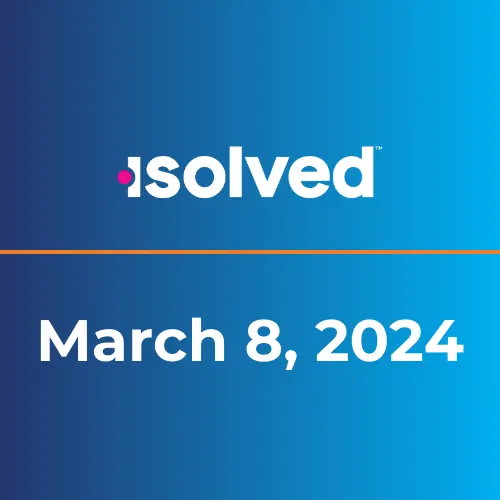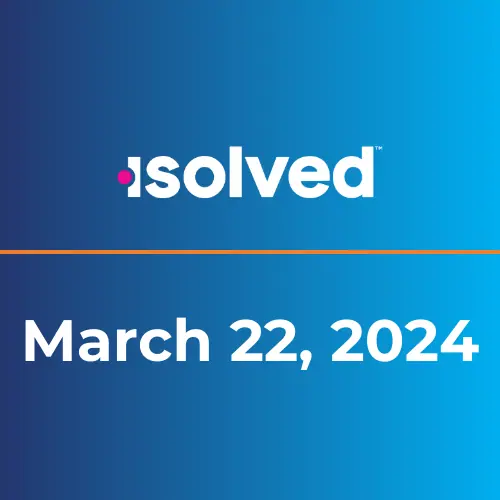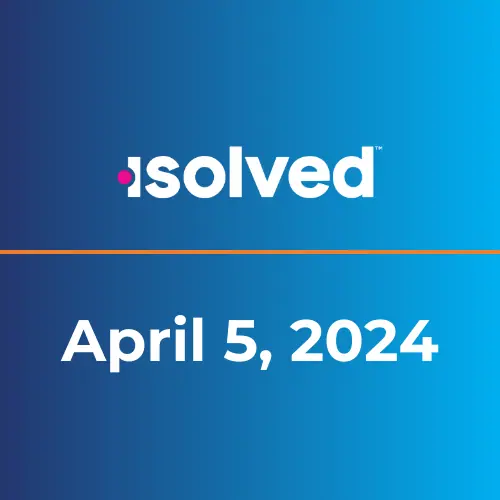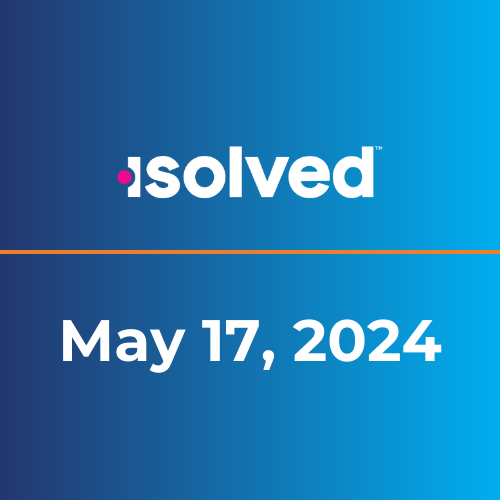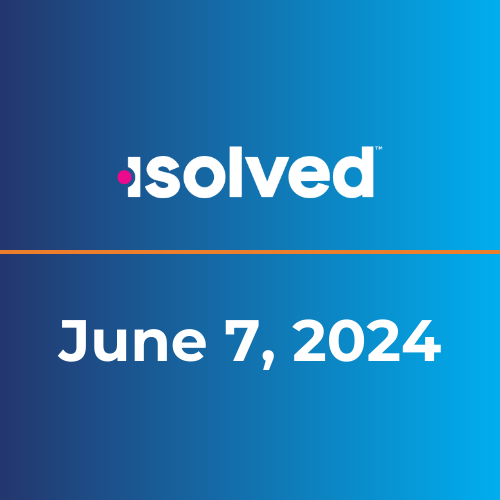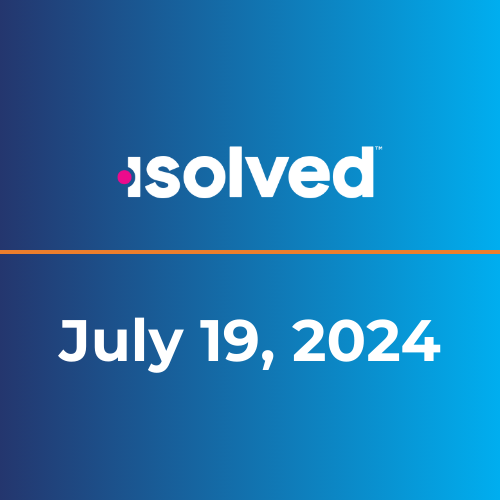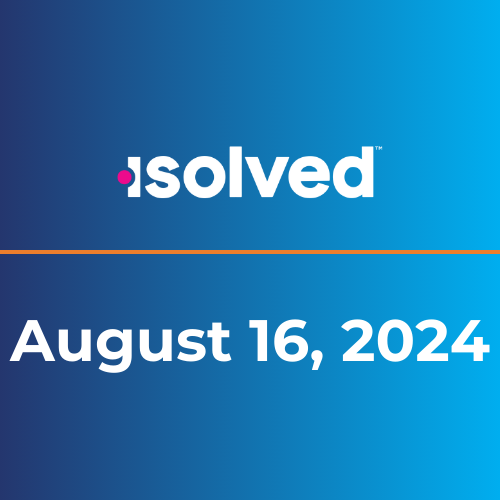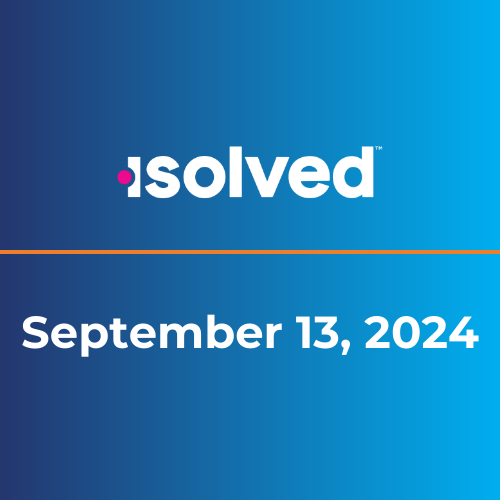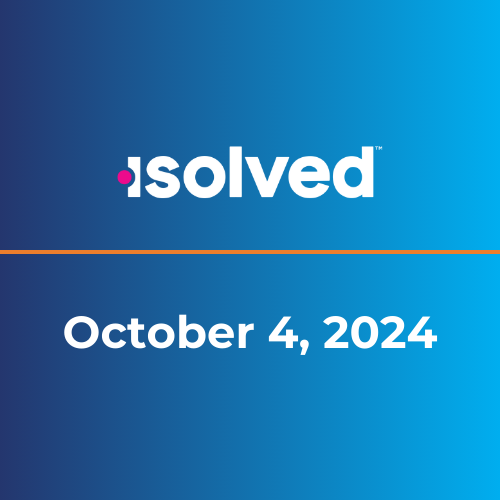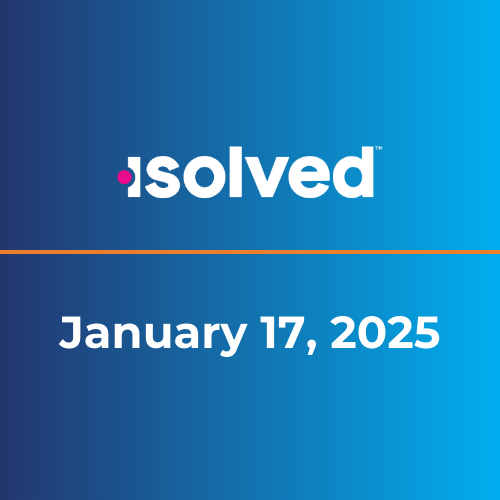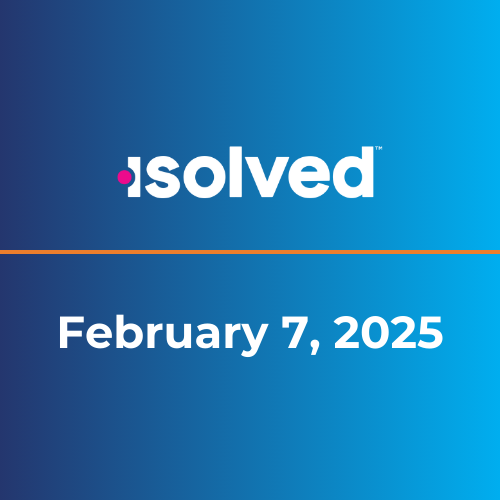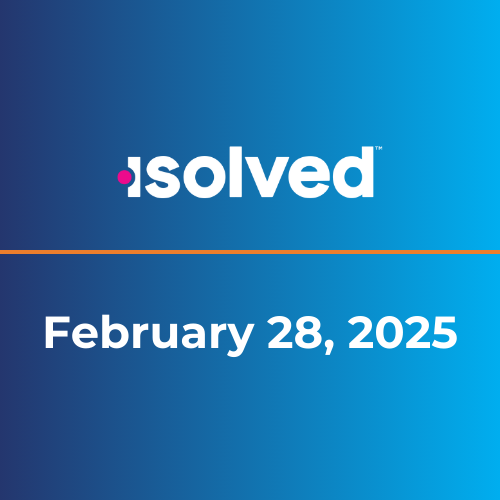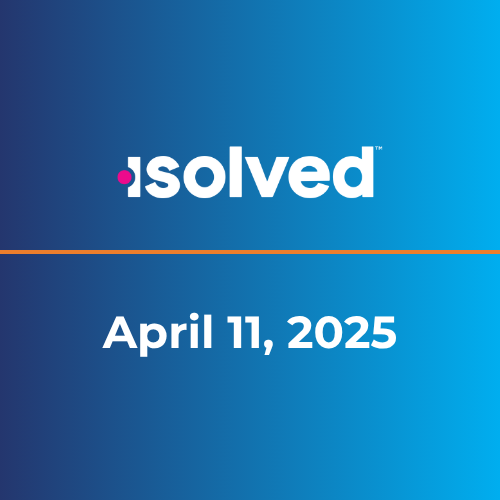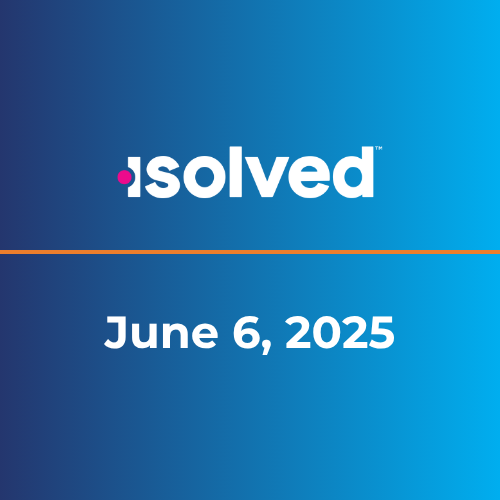isolved NEW RELEASE
September 19, 2025

Release v11.14 has some exciting new additions!
We are working hard to provide the best tools for you and your team.
IMPORTANT : Items listed in the upcoming release notes are subject to change.
In this release:
- Payroll/Service Bureau: Column for Employee Change Log/Employee Audit
- Platform: Additional Account Security
- Workspaces: Time Off Widget
- Learn & Grow: Content Restrictions
- Applicant Tracking System: Mobile Enhanced Inbox, Monster Easy Apply
Payroll/Service Bureau
Source Column on Employee Audit and Employee Change Log
We’ve made an update to improve transparency in the Employee Audit and Employee Change Log when changes occur during the payroll process. Previously, changes like a direct deposit status update (from Prenote to Active) or deduction adjustments from Benefits would show the payroll processor as the “User,” even though they didn’t make the specific change.
A new ‘Source’ column has been added to the Employee Audit. For changes triggered by the payroll process, this column will now display ‘Process Payroll’, providing greater clarity on the origin of the change. The “User” field will remain unchanged.
This enhancement gives you clearer visibility into payroll-generated updates, helping you better understand and track changes in employee records.
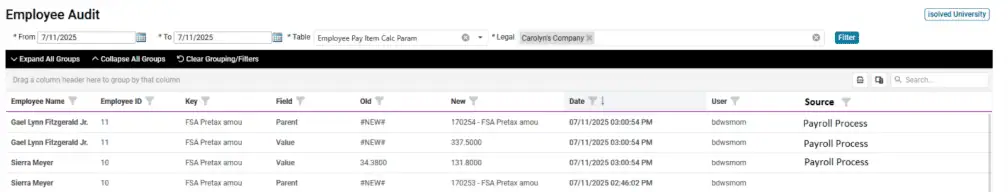
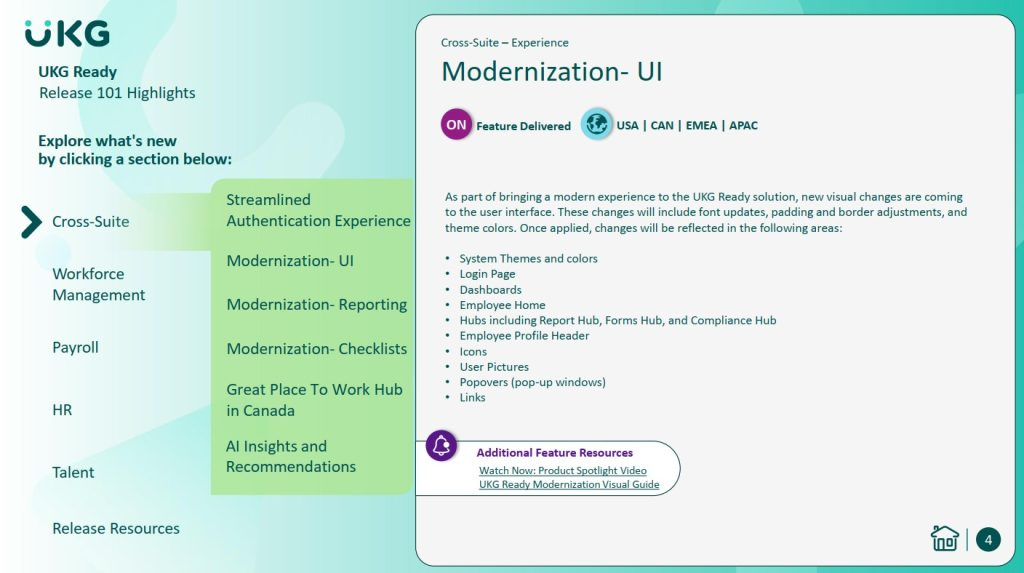
Platform
Additional Security for Account Changes
A new mechanism has been implemented within My Account to enhance security for privileged actions. This update introduces an elevated access 2FA (two-factor authentication) prompt for users who are already logged in but are attempting to perform sensitive operations. The following actions now require an additional 2FA verification:
- Changing phone numbers
- Changing 2FA methods
- Adding or removing FIDO keys
- Adding or removing TOTP authenticators
- Adding or removing passkeys
This feature ensures that privileged operations are protected with an additional layer of authentication, safeguarding critical user account settings against unauthorized access. e updated to reflect the new naming conventions (removing “(BETA)” wherever applicable), the legacy supervisor/manager time card approval and modification processes will remain in place until future business decisions are made.
Workspaces
Time Off Widget on Employee Workspace
A new Time Off widget has been added to the Employee Workspace, giving employees an at-a-glance view of their time off policies and balances.
Key Features:
- Displays all assigned time off policies, with the ability to set a default (e.g., “Sick” as the default view on login).
- Shows balances for Available, Time Taken, and Projected time through the end of the year.
- Includes a Request Time Off option, linking directly to the Time Off Details page for submitting requests.
This enhancement provides employees with easier access to their time off information and streamlines the request process.
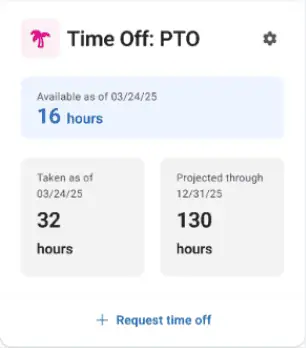
Learn & Grow
Content Restrictions
A new Content Restrictions feature gives administrators greater control over the learning content available within their organization.
Key Benefits:
- Allows administrators to filter out content that does not align with organizational standards, preferences, or policies.
- Supports a curated learning environment that reflects organizational values.
- Provides flexibility to adapt content controls as needs evolve.
This enhancement helps organizations maintain consistency in learning experiences while retaining adaptability for future changes. alent waits for no one. Good thing Chat to Apply just made hiring the easiest part of your day. Ready, Set, Interview.
Applicant Tracking System
Mobile Enhanced Inbox
We’ve made several enhancements to improve your mobile experience! These updates provide a cleaner look, smoother navigation, and more flexibility when accessing key features on the go, without impacting desktop views or existing functionality. Here’s what’s new on mobile:
- All Applicants & Applicants by Job – Refreshed design for easier viewing and navigation.
- Application Viewer – Streamlined layout for reviewing applications on smaller screens.
- Consistent Filters – Enjoy a consistent filtering experience across mobile views.
- Communication Inbox – Now fully optimized for mobile! Access the full functionality of your inbox from anywhere for a more seamless messaging experience.
These updates make it easier than ever to stay connected, manage applicants, and communicate at any time and from anywhere.
Monster Easy Apply Integration
We are enhancing our integration with Monster, empowering Attract & Hire Customers to post their jobs to Monster instantly, saving time with automated posting, and including job screening questions and EEO information on the initial application. With Monster Quick Apply, job seekers can apply to your open positions directly from the job board using their Monster profile, providing a better candidate experience to result in more completed applications! Release date 9/10/2025.