Posted on September 15th, 2020
Unpacking Critical I-9 Updates

MP INSIDER:
Unpacking Critical I-9 Updates
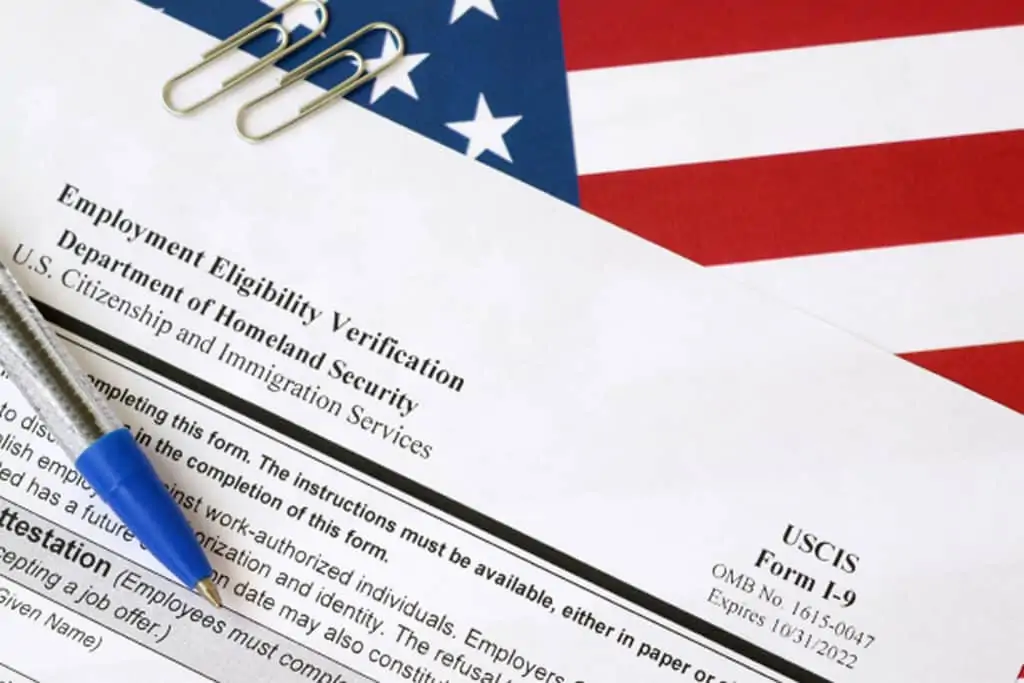
The I-9 Form Has Changed
Completing I-9 forms is a key part of the hiring and onboarding process. It’s imperative for HR teams know all procedures and requirements for these forms, or else you risk fines, lawsuits, or potentially worse. This eBook will walk you through the basics for I-9 forms, as well as outline recent new changes you need to be aware of.
As you do your HR planning for the remainder of 2020, it’s imperative to keep abreast of the ever-changing COVID updates. Because so many businesses needed to start operating remotely, there have been quite a few regulatory and legislative changes that HR departments must keep in mind for their employee policies. One of the most important HR updates for 2020 is regarding I-9 forms. This eBook will delve into the latest HR updates for I-9 forms that you need to know right now.
A Brief History
The I-9 was first established in 1986 to qualify incoming legal immigrants and cut down on illegal immigration. As part of the Immigration Reform and Control Act of 1986 (IRCA), congress sought to create a new standardized process to deter illegal immigrants from entering the country by forcing the procurement of identification forms when applying for a new job. To complete an I-9, an employer must:
- Verify the identity and employment authorization of each person they hire;
- Complete and retain a Form I-9, Employment Eligibility Verification, for each employee; and
- Refrain from discriminating against individuals on the basis of national origin or citizenship.
While the form has changed over the years, the most recent changes came last year in October 2019 with the release of a new I-9 form that must be used for anybody hired post April 30th, 2020.
What You Need to Know
Collecting I-9 Documents
Normally, the employer must physically inspect the documents that new hires bring for their I-9 form within 3 days of their start date. (Employees also must fill out the first section of the form by the end of their first day of work.) However, if your business or organization is operating remotely due to COVID precautions, you can remotely inspect the documents that your newest staff member provides until September 19, 2020 (as of this writing).
Your new hires can scan and email the documents to you. You’ll look them over, then write ‘COVID-19’ in the Additional Information field. When your team does return to the workplace, you’ll need to physically inspect the documents, add that date and write ‘physically examined.’

This temporary remote option was set to expire on August 18th. However, the dead-line has just been extended another 30 days. That means the remote option will potentially be ending on September 19, 2020, as of this writing. It may be extended even further later. If you hired (or are about to hire) anybody remotely during the pandemic, prepare to physically collect, inspect, and update their I-9 documents by September 20th.
Who has to fill out an I-9?
You must have a competed I-9 for every new employee—citizens and non-citizens alike. Create a tickler system so you are aware of it when a staff member’s work permits run out. You’ll need to take some sort of action then, as the employee will be illegally working for you if they no longer have a valid visa or citizenship.
The New I-9 Form
If you haven’t been hiring in a while, you may not know that there is a new version of the I-9 form you must use. If you hire (or have hired), anybody post May 1, 2020, you’ll need to use this new version. You can find it here. Should you use an old version, you’ll be in violation under section 274A of the INA as enforced by ICE. If you’re audited, you may wind up having to pay some hefty fines. If you use HR software like MP’s for onboarding, the new form will be uploaded for you already in your HR system. If you don’t, make sure you find and use the new form. Employers are not required to update existing employees’ I-9 forms, only to use it for new employees.

Want to read the rest? Download the eBook!
powered by Advanced iFrame. Get the Pro version on CodeCanyon.

