Posted on August 5th, 2020
The Insiders’ Guide to PPP Loan Forgiveness
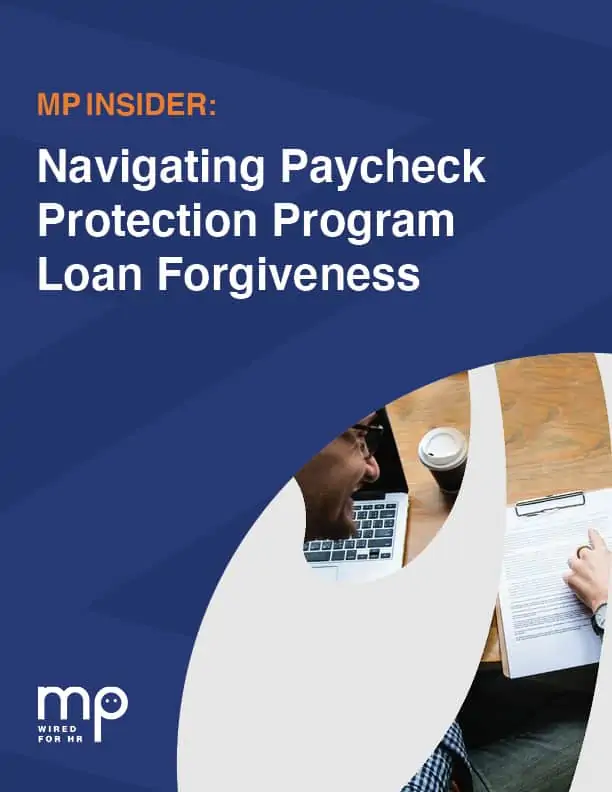
MP INSIDER:
Navigating Paycheck Protection Program (PPP) Loan Forgiveness

PPP Loan Forgiveness is Confusing!
The Small Business Administration approved Paycheck Protection Program (PPP) loans totaling $342.3 billion in its first round of funding, then an additional $175 billion in its second round of funding in 2020. Now that the Covered Period for those loans is drawing to end, small businesses must apply for loan forgiveness by completing an application form.
For thousands of businesses, understanding how loan forgiveness works and calculating totals can be extremely confusing. Thereʼs a lot of information to wrap your head around which is why weʼve put together this booklet.
Weʼre going to cover the most important topics, such as what HR experts have learned since the application was released, what terms small businesses should be familiar with, and how small businesses can complete their PPP Loan Forgiveness applications step by step.
When you’re done, we’ll have covered four key points on PPP loan forgiveness:
- Education on new official guidance for filling out the application
- Identifying which payroll and non-payroll costs are eligible for forgiveness
- Filling out the PPP Loan Forgiveness Application, step by step
- Calculating your loan forgiveness amount
Know What Periods are Covered
The PPP forgiveness application offers two different options for defining periods of time for purposes of loan forgiveness. First, we have the option of the “Covered Period.” This is the eight-week or 56-day period where the funds must be used immediately after the loan was dispersed.
If a borrower receives funds on Monday, April 20th, that would be the first day of the covered pay period. The last day would be June 14th, which is eight weeks or 56 days later.
The alternative option is the “Alternative Payroll Covered Period.” This is where a borrower with a biweekly pay period, or a more frequent payroll schedule, can elect to calculate eligible payroll costs using the same eight-week period, but it instead begins on the first day of their first pay period following their loan disbursement date.
For example, letʼs say a borrower received their loan proceeds on Monday, April 20th and the first day of their first pay period following that disbursement is on Sunday, April 26th. If they use the “payroll covered” option, the first day of the Covered Period is April 26th and the last of the Covered Period is Saturday, June 20th, or 56 days later.
There are sections of the forgiveness application that reference both the Covered Period and the Alternative Payroll Covered Period. When you decide what method to use, itʼs important to be consistent with that method throughout the application, except when the instructions reference only the “Covered Period.” In those cases, youʼll want to use that method.
Itʼs important to know that full-time equivalent (FTE) means 40 hours. The two options for calculating FTE are the “calculation method” and the “alternative measurement method.” In the calculation method, you will take the average number of hours paid per week, then divide that by 40 and round to the nearest tenth with the maximum for each employee being capped at 1.
| Employee | Scheduled Hours | FTE Calculation |
|---|---|---|
| Employee A | 40 | 1 |
| Employee B | 35 | .9 |
| Employee C | 30 | .8 |
| Employee D | 20 | .7 |
| Total | 145 hours | 3.4 FTEs |
For someone that works 35 hours a week, youʼll divide 35 by 40. This would equal 0.875, which is going to be 0.9 when rounded to the nearest tenth.
A simplified method is the alternative measurement method, which simply assigns 1.0 FTEs to any employee who works 40 hours a week or more and then assigns 0.5 FTEs for any employee who works fewer than 40 hours a week.
| Employee | Scheduled Hours | FTE Calculation |
|---|---|---|
| Employee A | 40 | 1 |
| Employee B | 35 | .5 |
| Employee C | 30 | .5 |
| Employee D | 20 | .5 |
| Total | 145 hours | 2.5 FTEs |
As you can see, we assigned 1.0 to any employee that worked 40 hours or more and 0.5 for any employee who worked fewer than 40 hours. The calculation method gave us 3.4 full-time equivalents, whereas the alternative method totals 2.5 full-time equivalents.
Just to reiterate, the borrower can choose which method would be the most beneficial to them as an employer. You want to use the calculation method that doesnʼt inflate the FTE count.
In terms of salary and hourly wage reduction, employers cannot reduce employee salaries by more than 25% during the Covered Period or the Alternative Payroll Covered Period. If you restore your wage levels to the pre-pandemic rates, your forgiveness may not be impacted.
You will want to compare your salary or hourly wages from the Covered Period to the period of January 1st, 2020 to March 21st, 2020 to determine if you have any salary or hourly wage reductions.
PPP Forgiveness Safe Harbors
“Smaller businesses are taking a bigger hit through the pandemic. Those businesses are also less likely to have access to an adequate source of liquidity in the current economic environment.“
Many of you might have thought you had to apply as quickly as possible because of certain “first come, first served”-type messaging. Then, the Small Business Administration (SBA) said that the loans needed to be certified in good faith. Applicants needed to prove that the current economic uncertainty made the loan necessary to support their ongoing operations.
The good news is that the SBA then implemented a “Safe Harbor” policy which states that if you received a loan under $2 million, it will be presumed that you clarified the necessity of the loan in good faith. The reason for this is that smaller businesses are taking a bigger hit through the pandemic. Those businesses are also less likely to have access to an adequate source of liquidity in the current economic environment.
Additionally, the SBA just doesn’t have the bandwidth to review all these loans, so they decided to focus their auditing resources on larger loans.
There is also a Safe Harbor policy in place surrounding the reduction of your FTE count. This states that loan forgiveness will not be impacted if both the following conditions are met:
- You reduced FTE employee levels in the period beginning February 15th, 2020, and ending April 26th, 2020;
AND
- You restored FTE employee levels by June 30th, 2020 — to FTE levels during the pay period that included February 15th, 2020.
There are also exceptions to the FTE reductions. The first exception states that if you had to lay off and then recall employees, but had employees voluntarily reject that offer, your forgiveness will not be impacted. To keep this exception, you must do the following:
- Offer the employee the same salary or wages and the same number of hours,
- Document a written offer to rehire the employee, and
- Document the employee’s rejection of that offer.
It’s also important to note that any employee who rejects this offer for reemployment may forfeit eligibility for unemployment.
The second FTE reduction exception states that forgiveness will not be impacted by any employees who were fired for cause, who voluntarily resigned, or who voluntarily requested and received a reduction of their hours.
Any FTE reductions, in this case, do not reduce your loan forgiveness, which is great news!
Eligible Costs
“Costs are considered incurred on the day that paychecks are distributed, or when the borrower originates the ACH transaction. In other words, payroll costs are considered incurred on the day the employees pay is earned.”
The application states that borrowers are generally eligible for forgiveness for the payroll costs paid and payroll costs incurred during the eight-week, 56-day period, whether that be during the Covered Period or the Alternative Payroll Covered Period.
So, what are the definitions of paid and incurred payroll?
Costs are considered incurred on the day that paychecks are distributed, or when the borrower originates the ACH transaction. In other words, payroll costs are considered incurred on the day the employeeʼs pay is earned.
The application also states that payroll costs incurred but not paid during the borrower’s last pay period of the Covered Period or the Alternative Payroll Covered Period are eligible for forgiveness if paid on or before the next regular payroll date.
For example, let’s say today is the last day of my eight-week period if I’ve worked all this week. Those are payroll costs that have been incurred, but the end of the pay period isn’t until Sunday, and I’m not getting paid until next Friday for those hours I worked.
As long as the costs were incurred during the eight weeks, the pay I receive in my paycheck next Friday for work that I did this week could be eligible for forgiveness, even if it’s paid outside of that eight-week window.
For each employee, the total amount of cash compensation eligible for forgiveness may not exceed an annual salary of $100,000 prorated through the Covered Period, which comes out to about $15,385 over the eight-week period. Finally, you must count payroll costs that were both paid and incurred only once.
You can also be forgiven for non-payroll costs. The forgiveness application states that an eligible non-payroll cost must be paid or incurred during the Covered Period and paid on or before the next regular billing date, even if the billing date is after the Covered Period.
This may come into play in a situation with utilities, in which you’re incurring your electric bill during the month of May, but you wonʼt be billed for it until mid-June.
The forgiveness application also clarifies that payment of interest on business mortgages relating to real property or personal property which were in effect before February 15th are eligible for forgiveness. So, costs like interest on loans for equipment or vehicles are allowed, but prepayments are not permitted.
Meanwhile, business rent release payments pursuant to lease agreements are forgivable for real or personal property that were in effect before February 15th. Pieces of leased equipment like copiers and vehicles are considered eligible expenses.
And, just to reiterate: Payments for services for the distribution of electricity, gas, water, transportation, telephone services, or internet access that were in effect before February 15th are also forgivable.
Keep in mind that eligible non-payroll costs cannot exceed 25% of the total forgiveness amount.
Unfortunately, there is little concrete information about whether costs like cell phone service and mileage are eligible.
Necessary Documentation
The following documents will need to be submitted with your application:
- PPP Loan Forgiveness Calculation Form
- PPP Schedule A
- Payroll Support
- FTE Support
- Non-Payroll Support
Payroll Support refers to documents like bank account statements from third-party payroll service providers, reports documenting the amount of cash compensation paid to employees, and tax forms for the periods that overlap with the eight-week window.
Typically, this would include Form 941, any kind of quarterly business reporting, and unemployment insurance tax filings that you reported to the IRS.
For FTE Support, payments, receipts, canceled checks, or bank account statements documenting the amount you contributed to employee health insurance and retirement plans will need to be presented as supporting documents.
You are also going to need Non-Payroll Support, which refers to documentation that verifies the existence of an obligation of services before February 15th and eligible payments from the Covered Period.
For example, to submit a mortgage payment for forgiveness, you may need to submit documentation for the quarterly amortization schedule on the loan and report or cancel checks verifying eligible payments from the Covered Period.
You may also need to submit account statements verifying interest amounts of eligible payments from February 2020 in the months of the Covered Period through one month after the end of the Covered Period.
For business rent and lease payments, you may need a copy of current lease agreement and receipts or canceled checks verifying eligible payments from the Covered Period. You may also need account statements from February 2020, from the Covered Period through one month after the end of the Covered Period.
There are also documents that you must maintain but are not required to submit. These documents include the following:
- Documentation submitted with the PPP loan application
- Support of certification for the necessity of the loan and eligibility for the loan
- Documentation to support the loan forgiveness application
- Documentation demonstrating material compliance with PPP requirements
I always advise my clients to keep things in writing and print out a version for records. Even if you had a conversation over the phone, that should be documented.
Remember, all supporting documentation must be retained for six years after the date the loan is forgiven or fully repaid.
Completing the PPP Forgiveness Application
The SBA has said that it will take you about three hours to complete the form. This 11-page document is comprised of four components:
- PPP Loan Forgiveness Calculation Form
- PPP Schedule A
- PPP Schedule A Worksheet
- PPP Borrower Demographic Information Form (optional)
To receive forgiveness, you are going to have to submit two parts of this form to your lender. The first is the forgiveness application and the second is PPP Schedule A. The forgiveness application includes an expiration date of October 31st, 2020, so applications will need to be submitted prior to that date.
There are really only three sections of this form that need to be completed. I recommend you work backward through the application as there will be a lot of flipping back and forth. I also strongly recommend that you print out this application and read it over a few times before you sit down to complete it.
The best way to approach this application is to break it down, piece by piece, through an example. Let’s say we have an employer called “ABC company” and they received a PPP loan for $150,000:
- PPP Loan: $150,000
- 6 Employees Total
- Four 40-Hour Per Week Employees
- Two 35-Hour Per Week Employees
- 1 Owner Draw
- Loan Disbursed April 20th, 2020
- Biweekly Payroll
- Reduced Pay
- Maintained Employee Headcount
They have six employees in total — four are 40-hour per week employees and two are 35-hour per week employees. One owner takes a draw. Their loan was disbursed on April 20th, 2020. They run a biweekly payroll and they did have to reduce some employee salaries, but they were able to maintain employee headcount throughout the pandemic.
If we work backward through our application, we start with the PPP Schedule A Worksheet.
This worksheet will help you determine the cash compensation spent through the Covered Period. It will also help you determine your average FTE ease during the Covered Period, any salary or hourly wage reductions that took place, as well as whether you are eligible for that FTE reduction.
If you have a payroll provider like MassPay that reports this
information, you donʼt need to
transcribe it into these tables. You can just supply the lender with that report.
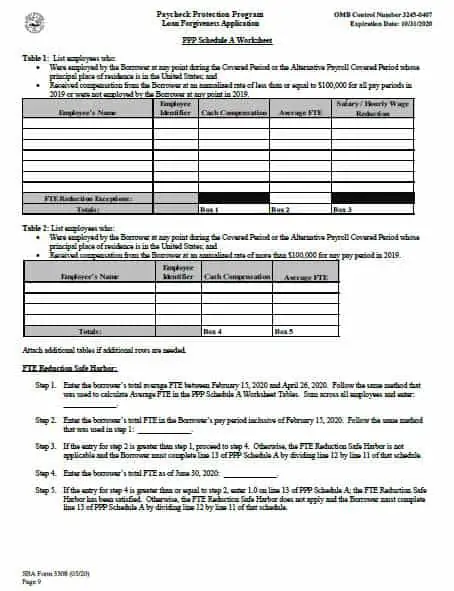
Before you jump into this, itʼs critical to establish whether you are going to utilize the Covered Period or the Alternative Payroll Covered Period. You should enforce your choice consistently as you go through the application where it’s permissible. You must be running a weekly or biweekly payroll to be able to use the alternative method.
You’re also going to list anyone who received compensation at an annualized rate of less than or equal to $100,000 for all pay periods in 2019, or were not employed by you at any point in 2019. Essentially, this means all employees who were on the payroll through the eight-week window who made less than $100,000 in 2019 are going to go in Table 1 as well as anyone who wasn’t employed with you during 2019, even if they are set to make more than one hundred thousand dollars this year.
But remember, if you prorate that $100,000 to match the eight-week period, your employees cannot be earning more than $15,385 during that Covered Period. You are not permitted to enter in more than that number in Table 1 or 2 for any individual employee.
Schedule A Worksheet Table 1
ABC company had four employees that fit into Table 1.
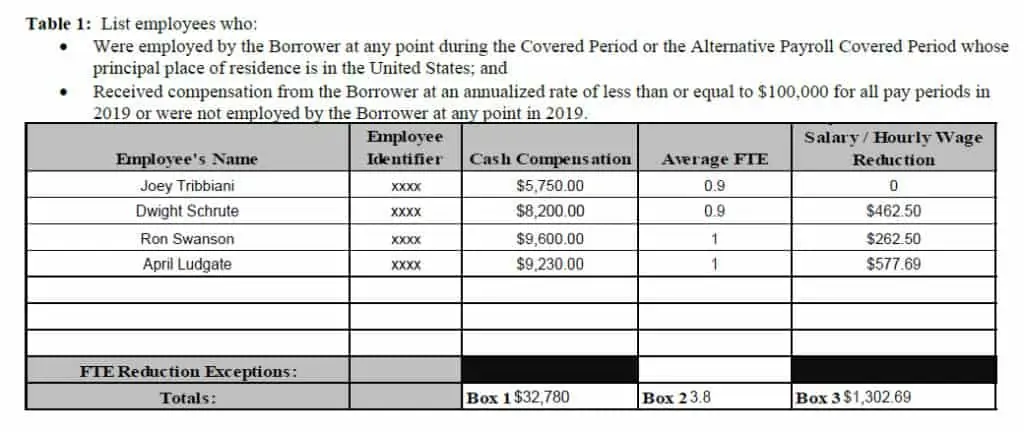
Here, you enter the employeeʼs names and their employee identifier, which is defined as the last four digits of their social security number, as well as how much cash compensation they earned through the Covered Period. Cash compensation is defined as the sum of gross salary, gross wages, gross tips, gross commissions, and paid leave.
Their compensation does not include leave covered by the first Coronavirus Response Act, as youʼll be getting a separate tax credit for that. It does, however, include allowances for dismissal or separation paid or incurred during the Covered Period.
Once you have that information, enter in the average FTE for each employee. You can calculate this one of two ways: by dividing the number of hours paid per week by 40 and rounding to the nearest tenth, or by assigning 1.0 FTE for employees who work 40 hours or more per week and .5 FTE for employees who work fewer than 40 hours per week. Employees who work 60 hours or more per week are still capped at 1 FTE.
You probably want to do your due diligence and test both options out. But as a rule, unless you have several employees that work 20 hours per week or less, you may be undershooting your FTE count using the simplified method.
In the last column is Salary and Hourly Wage Reduction. There is a section on the application that helps you calculate this. If you utilize the manual method of calculation, you must go through this exercise for each employee whose wages you reduced. If your payroll system has a way to generate this kind of report, it can be a huge time-saver.
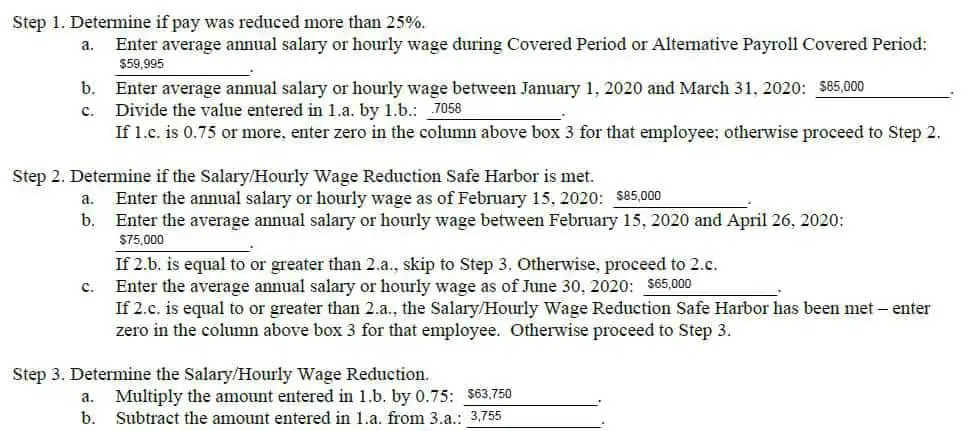
Here, I took payroll data for April Ludgate. In Step 1a, we enter the average annual salary or hourly wage during the eight-week window that you are using. If we go back to Table 1, we see that April had a cash compensation of $9,230 throughout the Covered Period. If we take that and turn it into an annual salary, it comes out to $59,995 per year.
In Step 1b, April’s average annual salary between January 1st and March 31st was $85,000. We got that from payroll data in step 1. You divide the $59,995 by $85,000 and get .7058 for Step 1c. If that number is 0.75 or greater, you did not reduce the salary by more than 25% and your forgiveness will not be impacted. However, that was not the case here, so we need to move on to Step 2, which determines if the Wage Reduction Safe Harbor is met.
In Step 2a, you enter the annual salary as of February 15th, 2020, which in this case was $85,000. In Step 2b, you enter the average salary or hourly wage between February 15th and April 26th, which in this case was $75,000. If the number you have in Step 2b is equal to or greater than the number you have in Step 2a, you can skip Step 3.
If not, you need to enter the average annual salary as of June 30th, 2020. In this case, April is going to be making $65,000 at that time. If the number you have in Step 2c is equal to or greater than what you have in Step 2a, then the Safe Harbor has been met and you can just enter 0 in the column for that employee. However, again, that was not the case here. We need to move on to Step 3, where weʼll determine what our reduction looks like.
In Step 3a, you multiply the amount entered in Step 1b by 0.75, which comes out to $63,750. Thatʼs the threshold you would have needed to hit to maintain 75% of the employeeʼs wages. Youʼre then going to subtract the amount entered in Step 1a from that number, which in our case came to $3,755 — thatʼs how far weʼve dipped under that 75% threshold.
Youʼll do Steps 3c and 3d if the worker is paid hourly, but April is a salaried employee, so we can skip those steps.
Step 3e is where we multiply the amount entered in Step 3b by 8, which comes to $30,040. This is then divided by 52 and comes to $577.69 — the value that is then entered into Table 1 next to the individual.
Schedule A Worksheet Table 2
Table 2 is where youʼll list employees who made more than $100,000 for any pay period. In ABC Company’s case, Phoebe Buffay and Leslie Knope earned the big bucks:
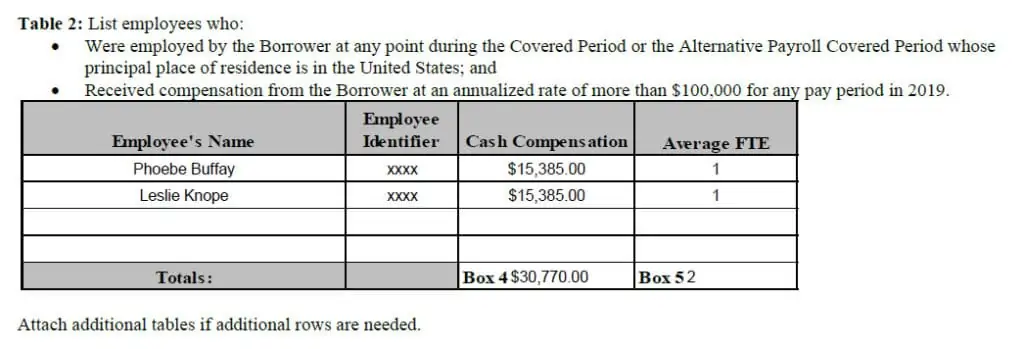
Notice in the cash compensation column that those numbers cannot be more than $15,385 for the eight-week window. You should also notice that there is no wage reduction column on this table. Itʼs not a factor for employees who make more than $100,000, so you donʼt have to worry about it.
FTE Reduction Safe Harbor
Finally, we have the FTE Reduction Safe Harbor worksheet. ABC company had 5 FTEs between February 15th, 2020 and April 26th, 2020:
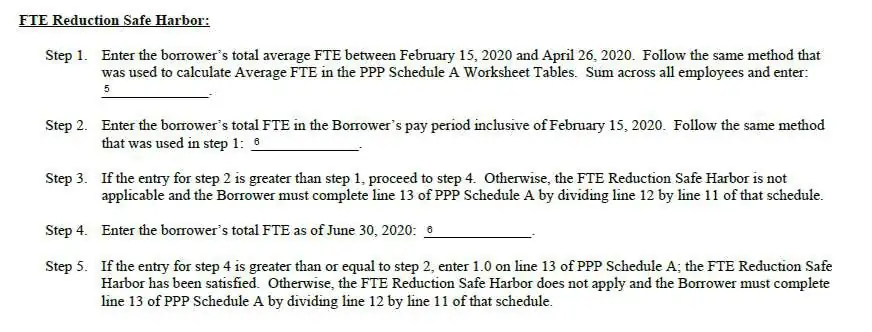
We calculate this using the same method we used to calculate Average FTE in the PPP Schedule A Worksheet tables. Meanwhile, we had 6 FTE employees during the pay period containing February 15th.
If the entry for Step 2 is greater than Step 1, you can proceed to step four. If not, the Safe Harbor is not applicable. In this example, we enter the FTE total as of June 30th, 2020 and we have 6 employees. So, we have satisfied the Safe Harbor.
This form takes the totals from the Schedule A worksheet and accounts for non-cash compensation, payroll costs, and compensation to owners. It also goes through the FTE reduction calculation:
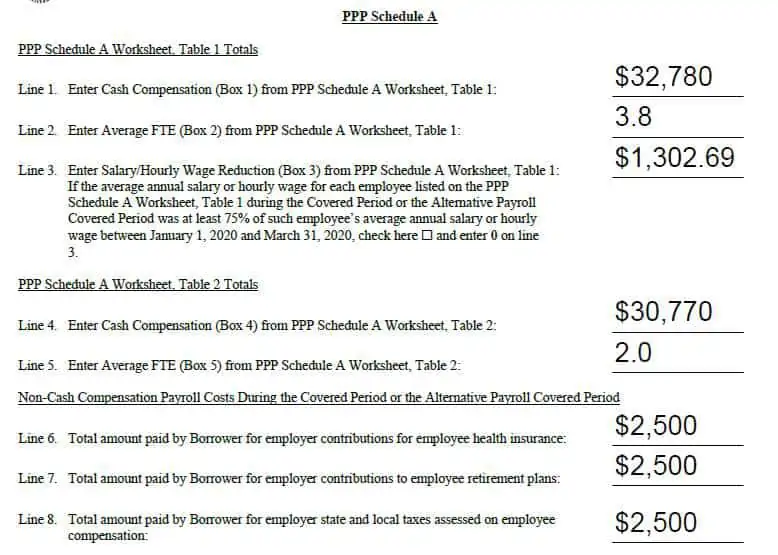
Lines 1 through 5 contain numbers that come directly from the calculations we made on the Schedule A worksheet. All you need to do is fill those in accordingly.
We then move on to non-cash compensation payroll costs. Line 6 is where you enter how much you paid in contributions to employee health insurance during the Covered Period. In this case, ABC Company paid $2,500.
Line seven is where you enter how much you paid toward retirement plans, which in this case came to $2,500 as well. Finally, Line 8 is where you enter how much you paid for employer state and local taxes assessed on employee compensation, which also came to $2,500.
In our example, this refers to employer state and local taxes, not employee taxes.
Moving on, Line 9 is where you account for compensation to owners:
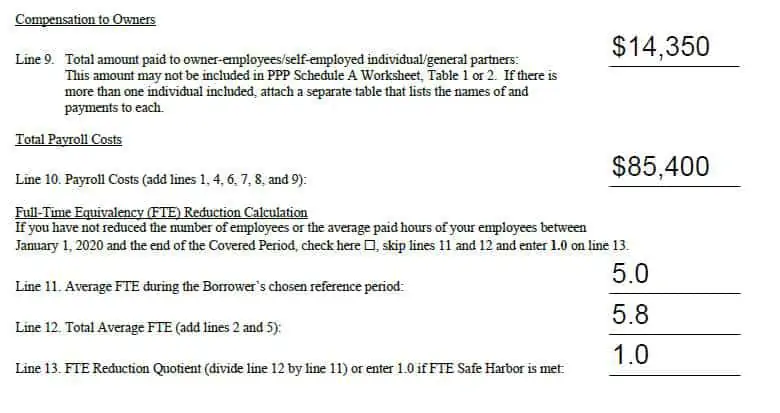
We had one owner take a draw. If an owner is paid as a W-2 employee through payroll, then their compensation would go in the Schedule A Worksheet under one of those tables.
In this case, we enter the amount earned by the owner during the Covered Period, which was $14,350. Again, this number cannot exceed $15,385.
If you have multiple owners taking a draw, you add up their wages and put the result on this line. But they want you to attach separate tables that list the names and payments to each owner.
Line 10 is where you calculate your total payroll costs. So, you add Lines 1, 4, 6, 7, 8, and 9. In this case, ABC Companyʼs total payroll costs throughout the Covered Period were $85,400.
Because we met the FTE Reduction Safe Harbor threshold, we can enter 1.0 on Line 13. We do not need to complete line eleven or twelve. If you did not meet Safe Harbor, then you would complete Lines 11 and 12, then divide the two to determine your FTE Reduction Quotient.
PPP Loan Forgiveness Calculation Form
The last portion of the application is the Loan Forgiveness Calculation Form, and this is going to give you your numbers for forgiveness.
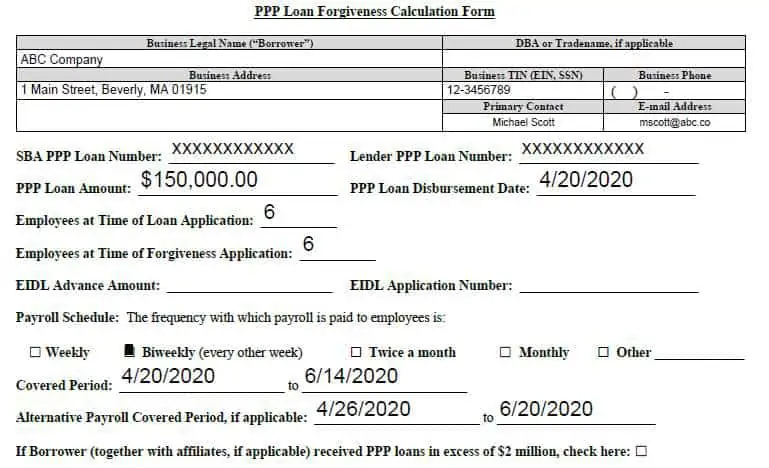
This is the big one!
The top of this form contains general information. In this case, our loan amount was $150,000 and was disbursed on April 20th, 2020. We had 6 employees at the time of the loan application and we still have 6 at the time of the forgiveness application.
If you received an Economic Injury Disaster Loan (EIDL) Advance, you must enter that amount here. Unfortunately, these funds will not be eligible for forgiveness — something the SBA didnʼt make clear to employers before they applied.
You then enter your pay frequency, the dates of your Covered Period, as well as your Alternative Payroll Covered Period, if itʼs applicable. If your loan was over $2 million, check the box at the bottom.
The second half of the application contains the Forgiveness Amount Calculation:
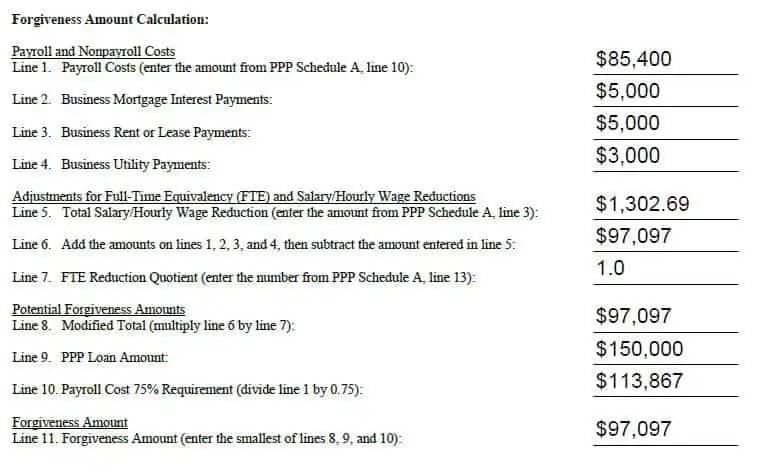
You enter total payroll costs, which we determined on Line 10 of Schedule A. You include costs for mortgage interest payments, rent or lease payments, and utility payments.
You then add in the adjustments for a reduction in wages from Line 3 of the Schedule A Form. In our case, it was $1,302.69. You then add the amounts on Lines 1 through 4 and subtract the amount entered in Line 5, which comes to $97,907.
On Line 7, you then enter the number from Line 13 of the Schedule A Form, which gives you the FTE reduction quotient. In our case it was 1.0.
You then calculate three different potential forgiveness amounts. The first is a modified total. You get that number by multiplying Line 6 by Lined 7. Next, you just enter your PPP loan amount, which in our case was $150,000.
Finally, you calculate the Payroll Cost 75% Requirement by dividing Line 1 by 0.75, which comes to $113,867.
Then, you reach the moment you’ve been waiting for: the forgiveness amount.
This is determined by taking the smallest of the three potential forgiveness amounts from Lines 8, 9, and 10. In our case, $97,097 is the lowest, so that would be the amount of the loan that would be forgiven.
This is a great deal of information. Hopefully, this walk-through helped break the application down into pieces, so when you sit down to complete it, you have a good sense of how it flows and how the different parts of the application interplay.

This report is based on recommendations made by MP HR experts who participated in the Navigating PPP Loan Forgiveness webinar. MassPay (MP) is a full-service human capital management services company, providing a single solution that supports HR, payroll, benefits administration, time and attendance, and compliance.
The information contained in this report is intended for educational and informational purposes only. The presenters are not attorneys or financial advisors, and the information they discuss should not be construed as legal or financial advice.

