isolved RELEASE
May 1, 2024

A new look is coming to isolved People Cloud!
IMPORTANT : Items listed in the upcoming release notes are subject to change.
We want to inform you about an upcoming user interface (UI) update that you will soon see within isolved People Cloud. This update will provide a more neutral and user-friendly experience for everyone. Changes you will see will include introducing pink as an accent color within the system, a new welcome banner and simplified side navigation.
The goal of the updates is to improve overall usability and accessibility. You’ll begin to see these enhancements on May 3rd, 2024.
If you have questions about these updates, please contact your MP service team.
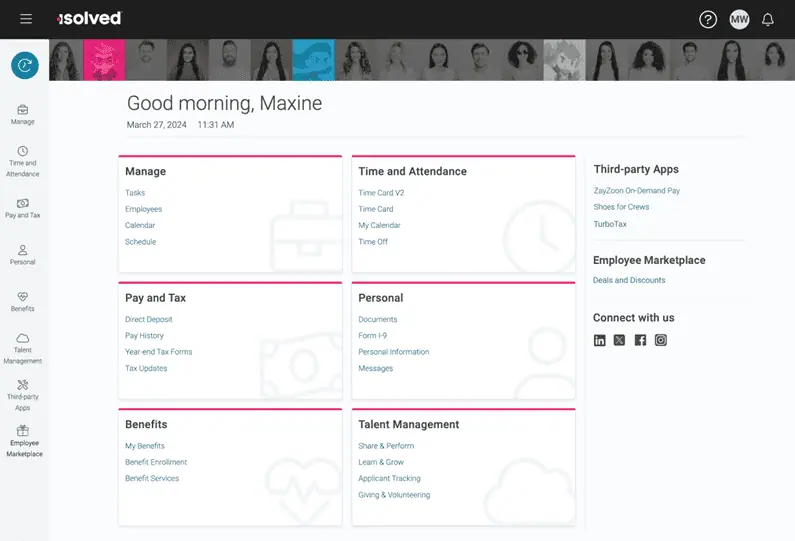
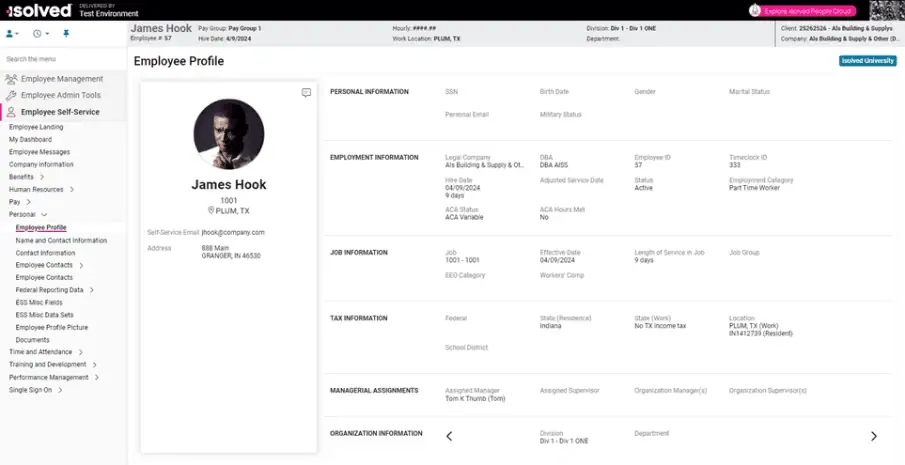
Release v10.8 has some exciting new additions!
IMPORTANT : Items listed in the upcoming release notes are subject to change.
In this release:
- Benefits & HR: Employee Documents for Life Events Update, Third Party Company Export Screen, Pay Notices on Onboarding
- AEE: Notification Updates, UI Cohesion – Adaptive and classic Home Screen Refresh
- Screen Updates
Benefits & HR
Employee Documents for Life Events Update
Employee documents will now display any documents that were uploaded in the life event wizard! They will use a new document type titled ‘Qualifying Life Events’ and will be stored in the Confidential-Other folder under the Employee Management > Human Resources > Employee Documents screen.
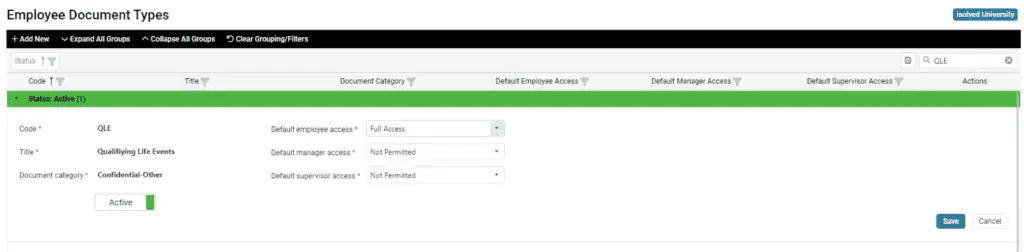
Pay Notices on Onboarding
Please note Pay Notices are only available for New York and California
We’ve added the option in the Initiate Onboarding process to assign pay notices to pending employees to complete during their onboarding process. To support this functionality, updates have been made on the Employee Admin Tools > Employee Administration > Pending Employees screen:
- Added an Additional Details section that will have ‘Notice title(s)’ and ‘Message title(s) fields. The user will be able to choose more than one Message to include in the employee’s process.
- Added Job Information section that includes the ‘Manager’ and ‘Supervisor’ fields and added a ‘Job’ field where user can choose job title and code.
- Added a Salary Information section.
- Added Alternate Pay Rate section.
- The Hire Date field is now going to be required if a notice is inputted.
Additionally, the Onboarding Initiation Import has been updated to include the fields that are now available on the Pending Employees>Initiate Onboarding screen to support including pay notices in onboarding.
Pending Employees Screen:
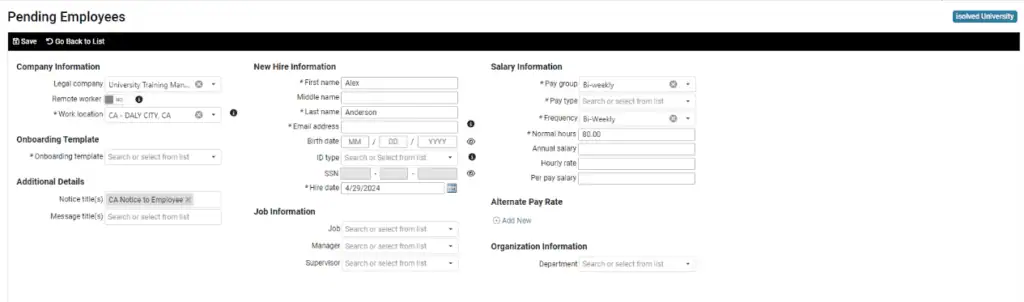
Onboarding:
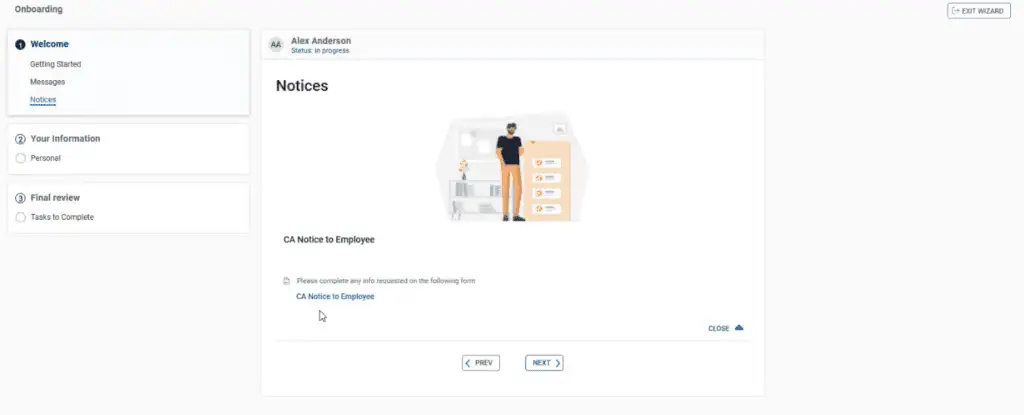
Adaptive Employee Experience
Notification Updates
The Notifications page in Adaptive Employee Experience is getting updated! Users will have more usability when reviewing and dismissing their notifications. Updates include adding an “Active” notifications tab and “Dismissed” notifications tab to help organize, and a “Dismiss all” button in the ‘Active’ tab section!
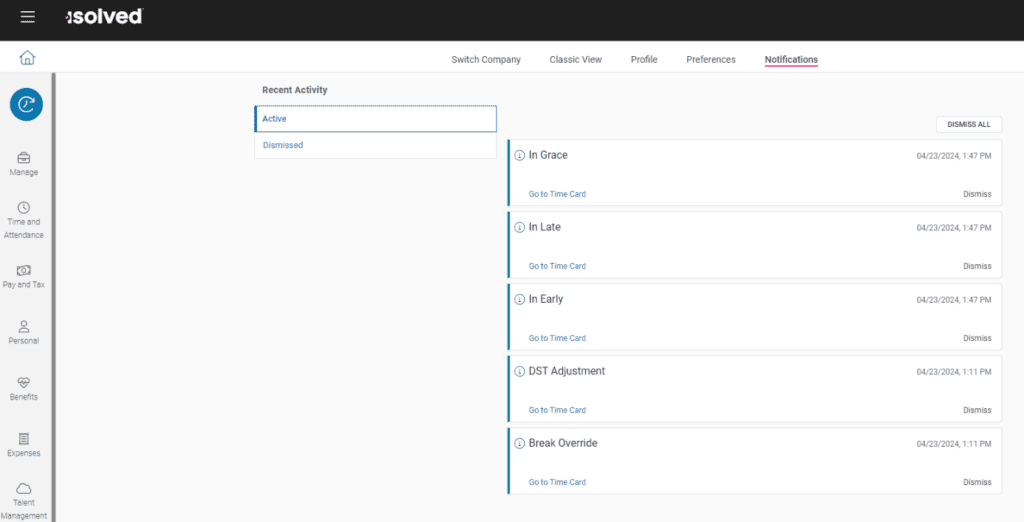
UI Cohesion – Adaptive and Classic Home Screen Refresh
isolved is embarking on an exciting journey to enhance user experience across all platforms. Our initial focus is on refining and updating our color palette for branding, navigation, and user actions. What’s being updated?
isolved People Cloud’s UI enhancements will impact those accessing the platform through both Adaptive Employee Experience (AEE) and Core experiences.
AEE: The update for AEE will introduce pink as an accent color, new font, a welcome banner, and simplified side navigation. A preview of these enhancements can be seen in the screenshots below.
Core: Those leveraging Core (also known as “Classic”) will experience minor updates, including a new font and button/toggle colors.
These updates will improve overall usability and accessibility, as well as lay the groundwork for future enhancements.
Enhancements to both AEE and Core will begin rolling out with release v10.8 May 3rd, 2024, and will continue throughout 2024.
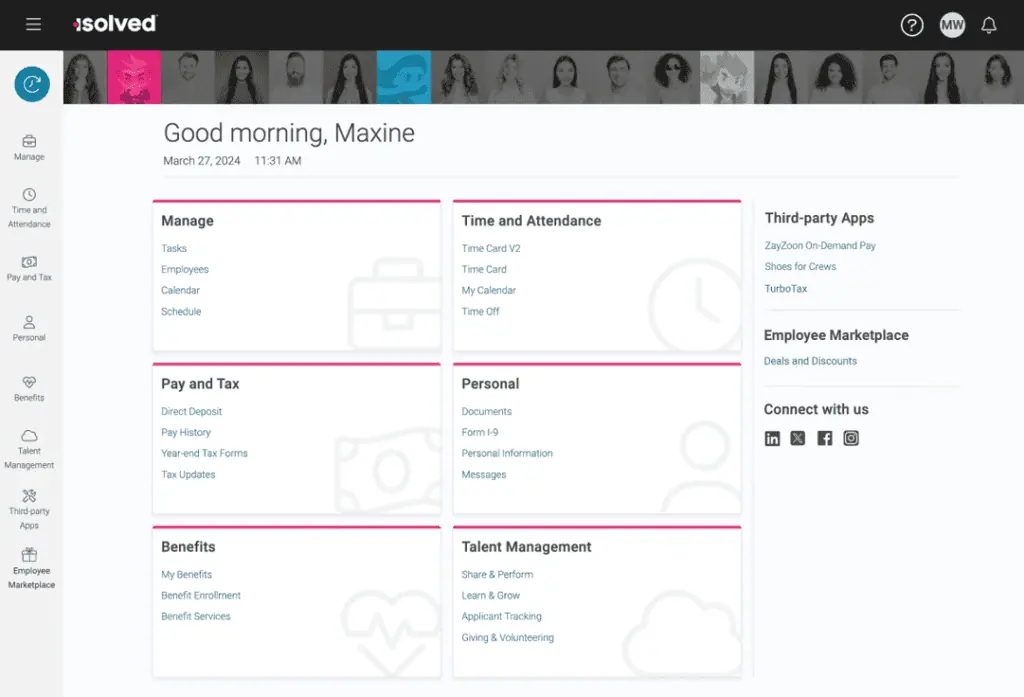
Architecture
Screen Updates
Over the next few months, you will see that we are refreshing several screens, moving them to a more modern look using the new grid style that you have already seen on other newer screens. The overall functionality stays the same with some differences noted below.
This is an example of the new screen, where you can sort, filter, group, and view all pieces of information:

The following Screens have been updated in this release.
Client Management > Labor & GL > Labor GL Rules:
- Updated grid layout.
- Added filtering to all columns.
Client Management > Workflow Setup > Workflow Transactions:
- Updated grid layout.
- Added export to Excel.
- Added edit and delete action buttons.
- Added filtering to all columns.

