isolved RELEASE
April 5, 2024

Release v10.6 has some new additions.
Please reach out to your Account Manager with any questions or if you would like to add any of the functionality listed in this release.
IMPORTANT: Items listed in the upcoming release notes are subject to change.
In this release:
- Update to Default Eligible Employees at Clock for NXG/Velocity Clocks
- ESS Personal Updates Experience
- Add Salary Percent to Workflow
Time
Update to Default Eligible Employees at Clock for NXG/Velocity Clocks
With this release, we are updating to default eligible employees at clock for NXG/Velocity clocks!
We’ve noticed that the existing behavior of isolved when adding a clock has resulted in all employees of a client/legal being associated to the clock, especially if the legal company doesn’t use eligibility rules or manage clocks. This behavior impacts the quantity of employee data loaded to clocks when forcing preloads for identification mode biometric operations. For large companies, this would result in too much data for clock storage capacities.
This update will lessen the amount of employee data associated with a given clock, as well as providing visual feedback to users on the resulting employee/clock data association. The changes include:
- When a clock is attached to a company, by default, only employees associated with the clock’s work location will be associated with the clock, and pushed to the on-demand middleware, as well as to third party middleware systems via APIs.
- Provided a text box on the assigned employee tab of the manage clock screen that displays the number of employee records associated with the clock based on the default settings, as well as any additional employee data that results from selecting additional eligibility rules.
- Display an informational text message: ‘By default, only employees whose work location matches clockwork location will be assigned if no eligibility rules are used. If assigned employees exceed 2000, employees may not be able to use identity mode (use verify mode) as templates will be pushed to clock on an as-needed basis).
Adaptive Employee Experience
Employee Self Service Personal Updates Experience
To match functionality from the classic experience for employee personal updates, we’ve updated the Profile and Personal Information pages in the AEE experience to allow for control of the data available to employees to update.
This includes moving the preferred name and pronoun field from the My Profile page to the Personal Updates > General. This is for us to set up the ability to include those fields in workflows that we are working on for a future release.

With the Preferred Name and Pronouns fields moved to the other screen, that leaves only the security options. We’ve streamlined the different authentication settings into one single link that will take the employee to the My Account screen where they can update things such as their mobile phone, passkey settings, etc.
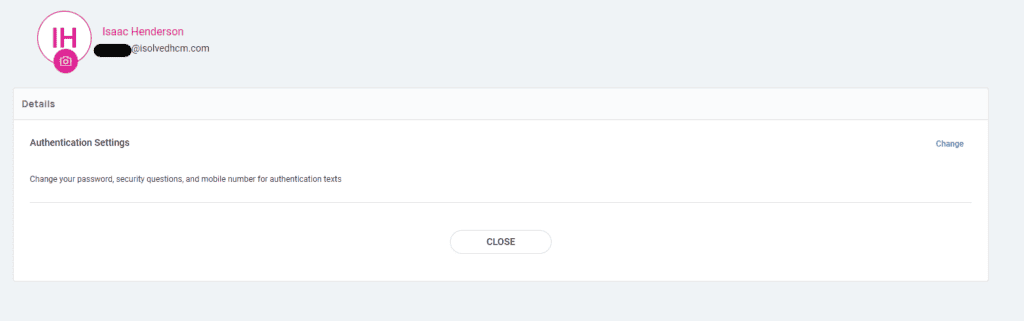
Payroll
Add Salary Percent to Workflow
We are adding the percentage increase field to the Pending Workflow details for salary updates! The percentage increase field will be a read-only field that shows when editing the pending workflow record as the approver.

